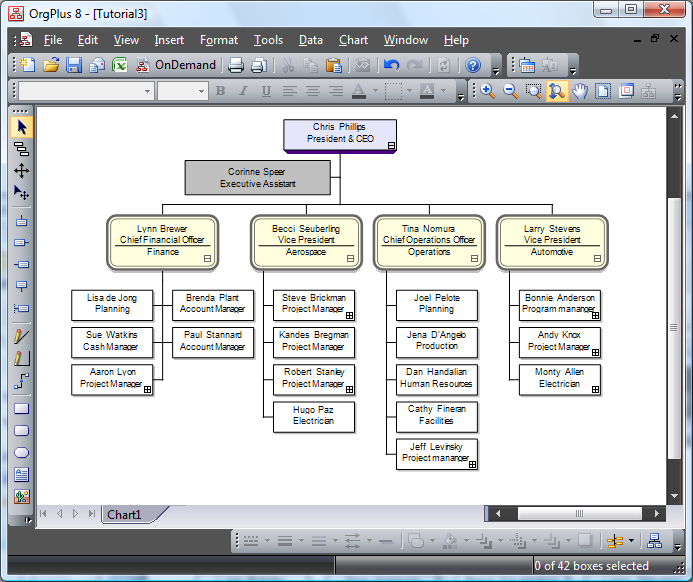
OrgPlus enables you choose from different color schemes to define the appearance of the application window.
To select a color scheme for OrgPlus:
1 Choose Options from the Tools menu.
2 In
the Preferences tab, select one of the Color
Schemes available from the drop-down list.
Your choices are Office 2007 Silver,
Blue,
or Black.
The default color schedule is Office 2007 Silver.
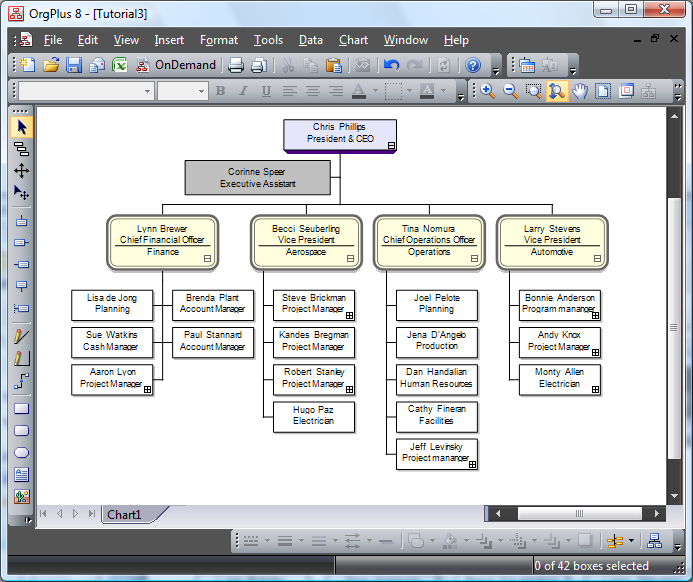
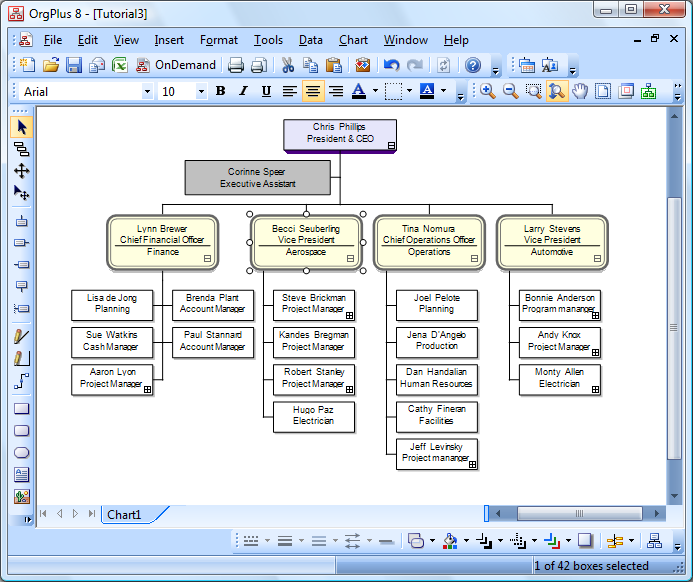
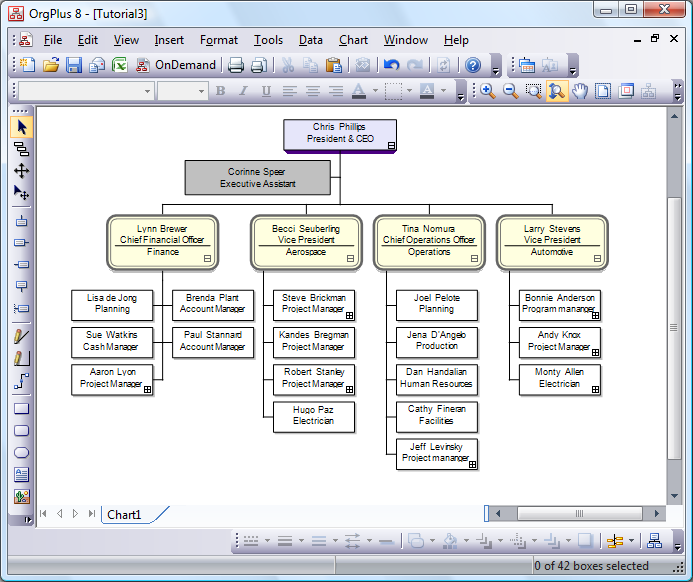
3 Click OK to close the Options dialog box.