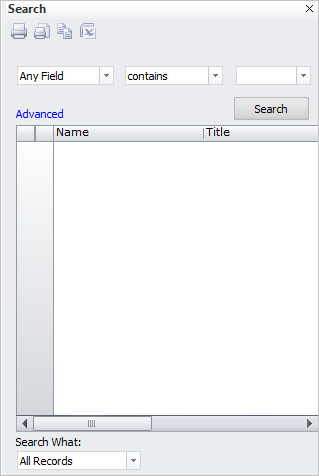
The Search panel allows you to search charts for all records that meet a set of criteria. For example, you can search for anyone in a given location that has French language skills. You can perform both basic and advanced searches, which enable you to specify more criteria upon which to perform a search.
To perform a search:
Open the default Search panel.
Enter the Search criteria you want to use for a Basic
search, or click the Advanced link to select more complex criteria.
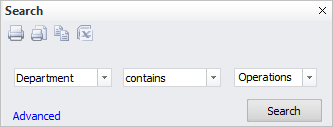
Click the Search button to display your search results. Clicking on a green arrow button in the Search results area selects the corresponding box in the chart.